it seems that when using \cline or \SetHline the rows below are displaced downward by the value of the horizontal line inserted.
I have three tables in three columns in a beamer slide and at the same height. I tried to compensate with rowsep the row to row distance in one of the other tables but it does not seem to do what i want. I just want to have the row to row distance equal for all tables, despite using any \cline or else in some tables.
\documentclass[aspectratio=169,t]{beamer}
\mode<presentation>
\usetheme{moloch}
\usepackage{tabularray,blindtext}
\newcommand{\titles}[1]{{\bfseries #1\par\vspace{.6em}}}
\setlength{\parindent}{0pt}
\begin{document}
\begin{frame}{aaa}
\begin{columns}
\begin{column}{.3\pagewidth}
\titles{first column}
\begin{tblr}{colspec={lll},rowsep={2pt}}
a & b & c\\
d & e & f\\
g & h & i\\
j & k & l\\
m & n & o\\
\end{tblr}
\end{column}
\newlength\mytmp
\setlength{\mytmp}{6em}
\begin{column}{.3\pagewidth}
\titles{second column}
\begin{tblr}{lll}
a & b & c\\
\cline[2pt,blue]{-}
d & e & f\\
g & h & i\\
\end{tblr}
\end{column}
\begin{column}{.3\pagewidth}
\titles{third column}
\begin{tblr}{lll}
a & b & c\\
d & e & f\\
\end{tblr}
\end{column}
\end{columns}
\end{frame}
\end{document}
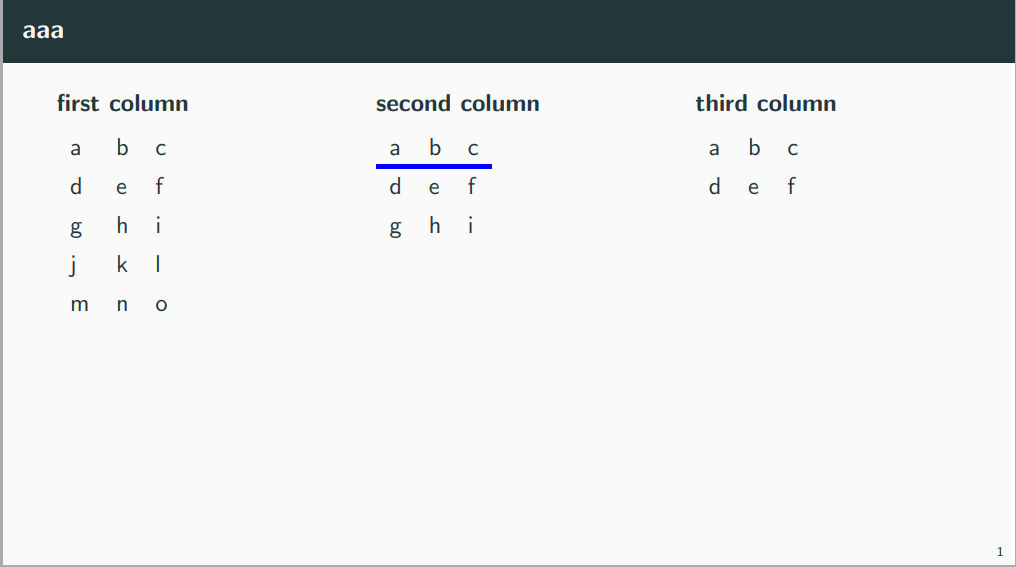
\pagewidthisn't defined