You signed in with another tab or window. Reload to refresh your session.You signed out in another tab or window. Reload to refresh your session.You switched accounts on another tab or window. Reload to refresh your session.Dismiss alert
Copy file name to clipboardExpand all lines: INSTALL.md
+4-4Lines changed: 4 additions & 4 deletions
Original file line number
Diff line number
Diff line change
@@ -2,24 +2,24 @@
2
2
3
3
#### Installation
4
4
5
-
You can install it by cloning [this](https://github.com/Nxrth-x/dracula-dev-cpp) repository or from just downloading the [Dracula.syntax](https://github.com/Nxrth-x/dracula-dev-cpp/tree/master/Dracula.syntax) file.
5
+
You can install it by cloning [this](https://github.com/dracula/dev-cpp) repository or from just downloading the [Dracula.syntax](https://github.com/dracula/dev-cpp/tree/master/Dracula.syntax) file.
6
6
7
7
#### Activating theme
8
8
9
9
To install this theme for the Windows version of [Dev C++](https://www.bloodshed.net/) all you have to do is:
10
10
11
-
Download the [Dracula.syntax](https://github.com/Nxrth-x/dracula-dev-cpp/tree/master/Dracula.syntax) file
11
+
Download the [Dracula.syntax](https://github.com/dracula/dev-cpp/tree/master/Dracula.syntax) file
12
12
13
13
Copy the file to `C:\Users\$YOUR_USERNAME\AppData\Roaming\Dev-Cpp`
14
14
15
15
Open the Dev C++ IDE
16
16
17
17
Go to `Tools > Editor Options` on the top menu
18
18
19
-

19
+
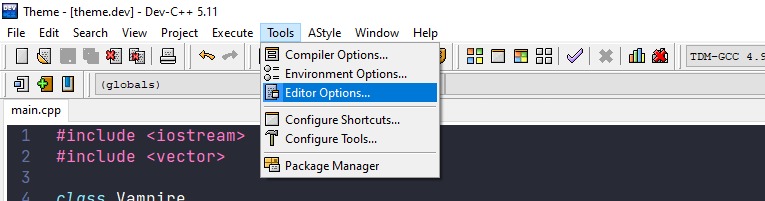
20
20
21
21
Open the `colors` tab and select `Dracula` as your theme
22
22
23
-

23
+
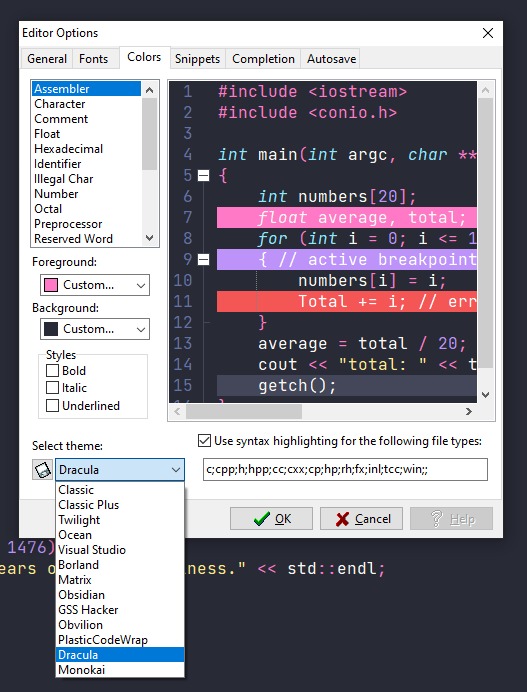
Copy file name to clipboardExpand all lines: README.md
+1-1Lines changed: 1 addition & 1 deletion
Original file line number
Diff line number
Diff line change
@@ -10,7 +10,7 @@ All instructions can be found at [draculatheme.com/dev-cpp](https://draculatheme
10
10
11
11
## Team
12
12
13
-
This theme is maintained by the following person(s) and a bunch of [awesome contributors](https://github.com/Nxrth-x/dracula-dev-cpp/graphs/contributors).
13
+
This theme is maintained by the following person(s) and a bunch of [awesome contributors](https://github.com/dracula/dev-cpp/graphs/contributors).
0 commit comments